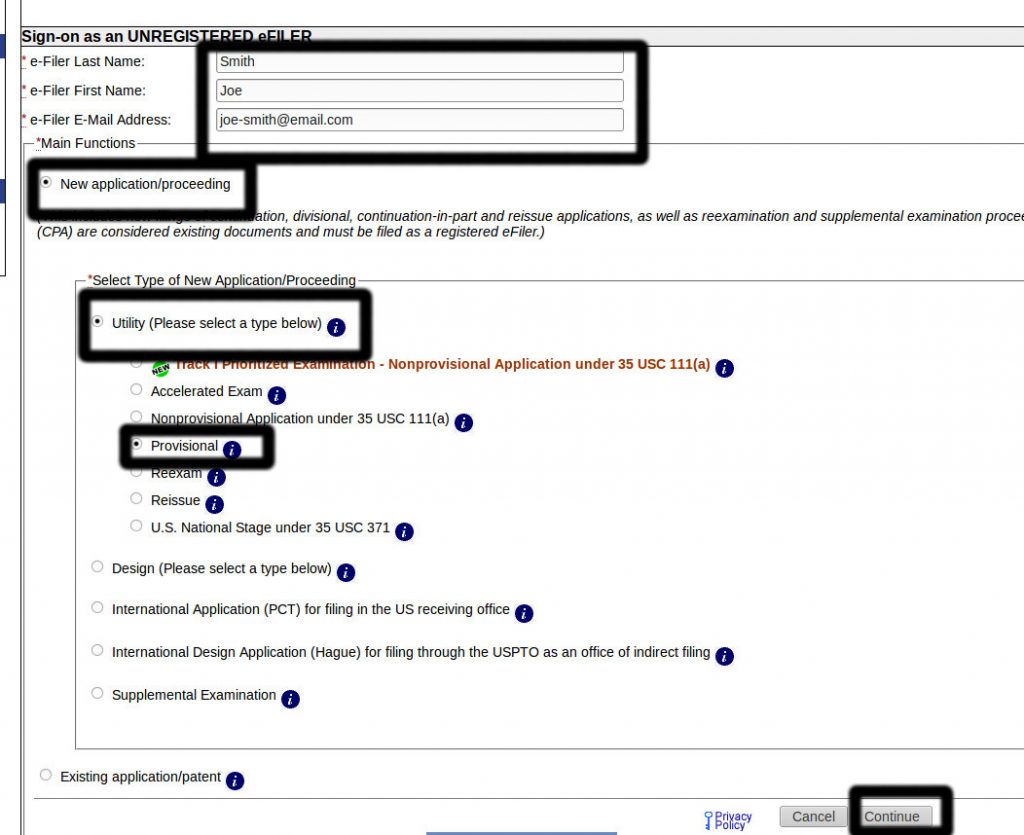If you decide not to avail the services of a qualified professional, one can file a provisional patent application electronically by themselves at the USPTO’s website. If you find this complicated or confusing, there are a plethora of services that utilize google ads to offer $149 or $199 patent pending — those services would do nothing more than what is provided here for free of charge (for educational and informative purposes only).
Update: You can now avail our free patent application generator. It will automatically prepare all documents required to file a patent application by yourself. 100% free. Enjoy.
The steps to file a provisional patent application by yourself are:
1. Go to the USPTO website, www.uspto.gov and hover over quick links at the right side of the page.
2. Select the second option ‘EFS-Web’ at the left side of the menu, or visit the following link for direct access: https://efs.uspto.gov/EFSWebUIUnregistered/EFSWebUnregistered
3. Fill in your name and email address, and then select ‘New application/proceeding’. A new box will appear, there you select Utility, then ‘Provisional’, and click continue, as shown below.
4. In order to continue filing the provisional patent application, on the next screen, select the second radio button titled ‘Web Based ADS‘. You have an option to either complete this form or complete a provisional cover sheet form, SB/16 which can be downloaded from the USPTO website. Here, we’ll continue with the Web Based ADS instead of SB/16.
5. As soon as you click on Web Based ADS, new fields emerge. While this form may seem complicated and long, do not worry — you’ll be only completing a few sections.
[includeme file=”ncs.html”]
[includeme file=”GoogleReviews.html”]