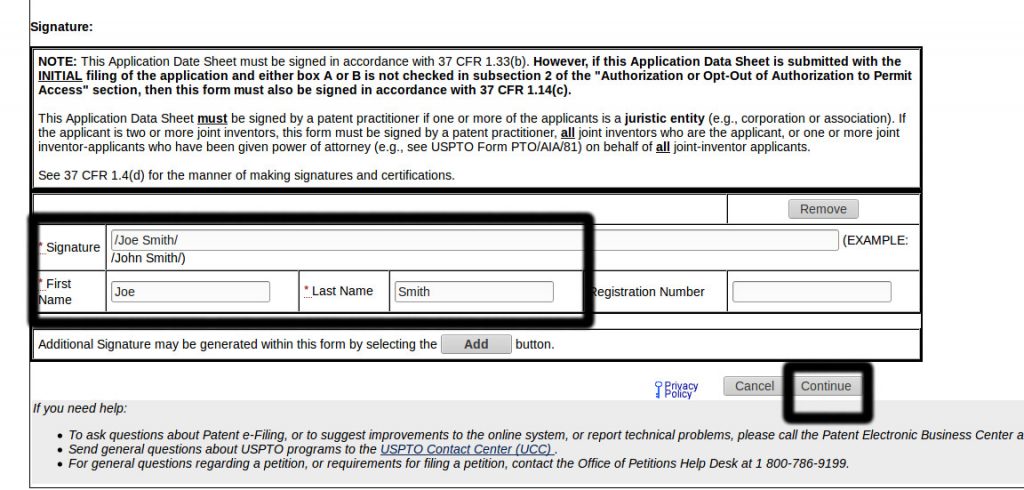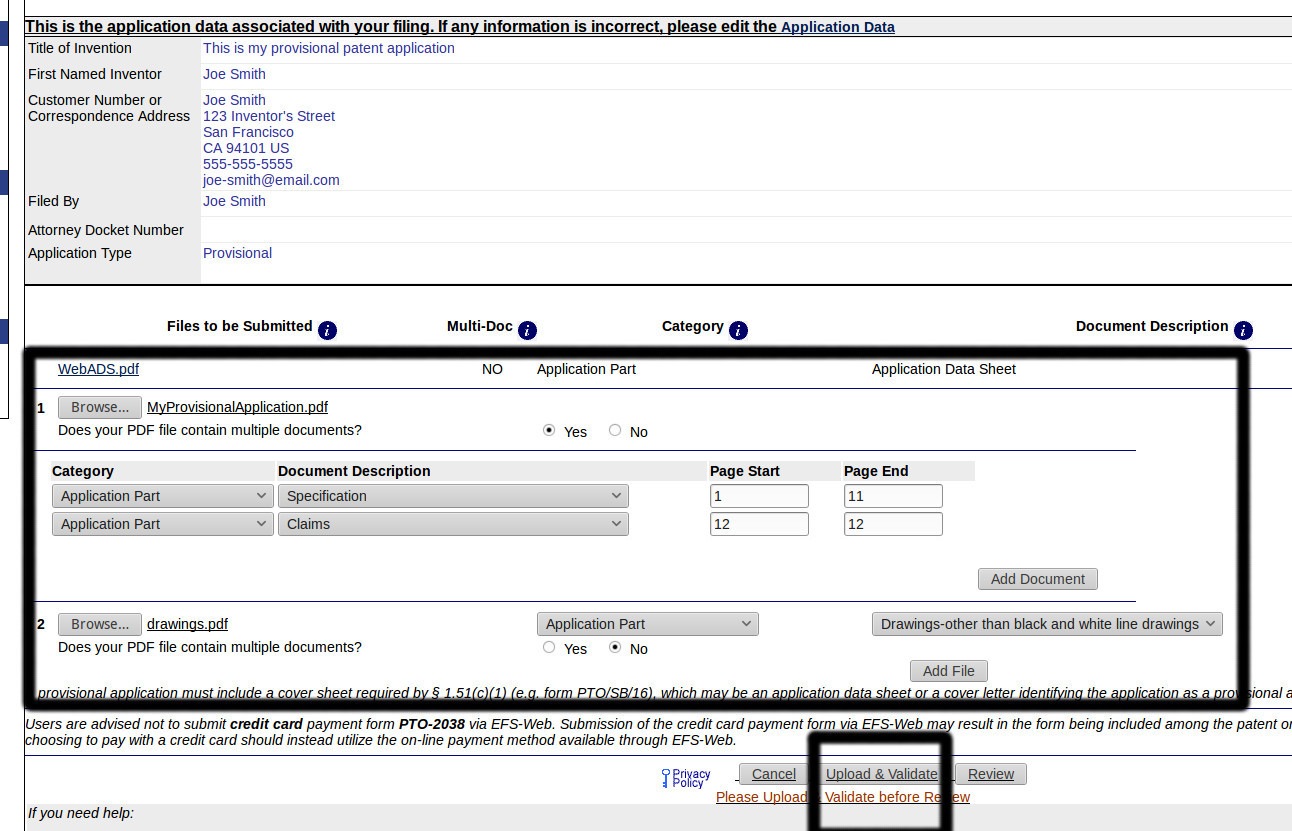9. Complete the signature section, make sure you write your name between two forward slashes (the same slash used in a web url, that is, “http://”). So if your name is Joe Smith, your signature would be /Joe Smith/. Provide your name underneath, as shown. Then click on continue.
10. On the next screen you’ll see the information you entered on the top section. On the bottom section you’ll be prompted to upload the documents, in PDF format. In this example, we have used two files. First is the provisional application disclosure including the specification, claim, and abstract. The other file has the drawings. Since the first document has multiple documents, we selected yes for “Does your PDF file contain multiple documents?” The field will then change to as displayed below. We’ll be selecting “Application Part” as the category for all documents uploaded for filing the provisional application and select “Specification,” and “Claims” for the document description. You may also provide an “Abstract,” but it is not needed (and we have skipped it in this tutorial). Provide the corresponding page number associated with each document type. Once all the documents are uploaded click continue.
A note about documents: Alternatively, you can upload the specification, claims, and abstract as individual PDF files, and in that case you will select “No” for the question, just like we did while uploading the drawings.
A note about drawings: As you can see we selected “Drawings – other than black and while line drawings” as the document description. it is recommended to do so even if you are uploading line drawings.
A note about the specification: Please ensure your specification starts with a heading “United States Provisional Patent Application,” or any similar marking that identifies the application as a provisional application.